Plex Remote
A new major upgrade of Plex Remote will be released soon! Please note that the application name will also change to PlayMote, corresponding the new-added gesture control and XBMC/BOXEE support! Check the details here.
Plex Remote is a great application to help you control the Plex Media Center with your iPhone. You can now just sit in bed or sofa to control Plex on the LCD monitor with only a few touches away!
Features for controlling Plex remotely:
- Latest Plex 0.8.5 fully support
- Plex Menu Navigation and Operation Support for video/music/photo playing
- Context Menu Support for setting up media library and folders
- OSD Menu Support for configuring subtitles and channels settings during replay
- On-Screen-Keyboard Support for text entry without physical keyboard
- Instant Play Control for forward skip/fast skip
- Global Volume Control
User Interface Guide:
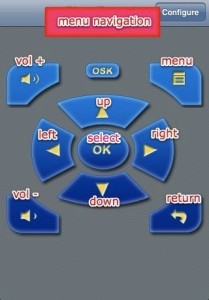 |
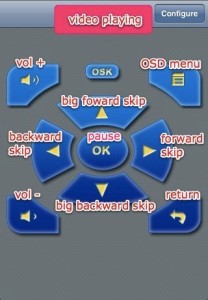 |
On-Screen-Keyboard:
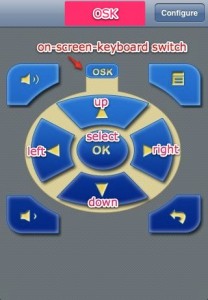 |
- When Plex prompt On-Screen-Keyboard to input text, the virtual keyboard can be used by Plex Remote by touching OSK Button once, then use the highlighted navigation control to operate the On-Screen-Keyboard. Now Text input remotely is as easy as you wish!
- When finishing On-Screen-Keyboard input, please switch off the OSK button. Using OSK controls outside the Plex text input dialog might in some rare cases cause Plex accidentally halt or exit, which is due to a underlying Plex/XMBC system bug. Remember to switch off OSK button is the easiest solution.
FAQ:
- Q: Why Plex Remote prompts “Fail to Connect” Error Message?
- A: It means Plex cannot be reached from your iPhone. Try following steps:
- Make sure that Plex Web Server is Enabled in Plex Preference->Network->Service
- Allow Plex.app to accept incoming connections in OSX system firewall
- Re-configure Plex Remote for Plex server ip address and port
- Check if the Plex Web Server is accessible by entering the url http://PLEX_IP:PORT in iPhone Safari
- Q: Why Plex gets no response from Plex Remote when I start playing video?
- A: It can take quite long time to load and play big video files (esp. new added network files), just wait a few seconds to let Plex indexes it and open to play. If it takes too long, kill Plex and restart it.
- Q: Can I use OSK enabled buttons to control Plex outside Plex On-Screen-Keyboard dialog?
- A: Mostly, but in some rare cases it might cause Plex suspend responding or even exit. So just turn off OSK buttons when you finish text input.
- Q: When launching Plex.app in OSX, it always prompts connection permission dialog even Plex’s already added in my firewall settings. How to get away with it?
- A: That means some files in the Plex.app bundle were modified or added, so the default security is broken. Try to run “codesign -v -v /Applications/Plex.app” in terminal, find the reported culprit files and fix them. Otherwise, a clean Plex reinstall might also help.
Now Try out Plex Remote and Have Your Remote Fun!
If you have any questions and suggestions, please just leave your comments below.
No commentsNo comments yet. Be the first.
Leave a reply
